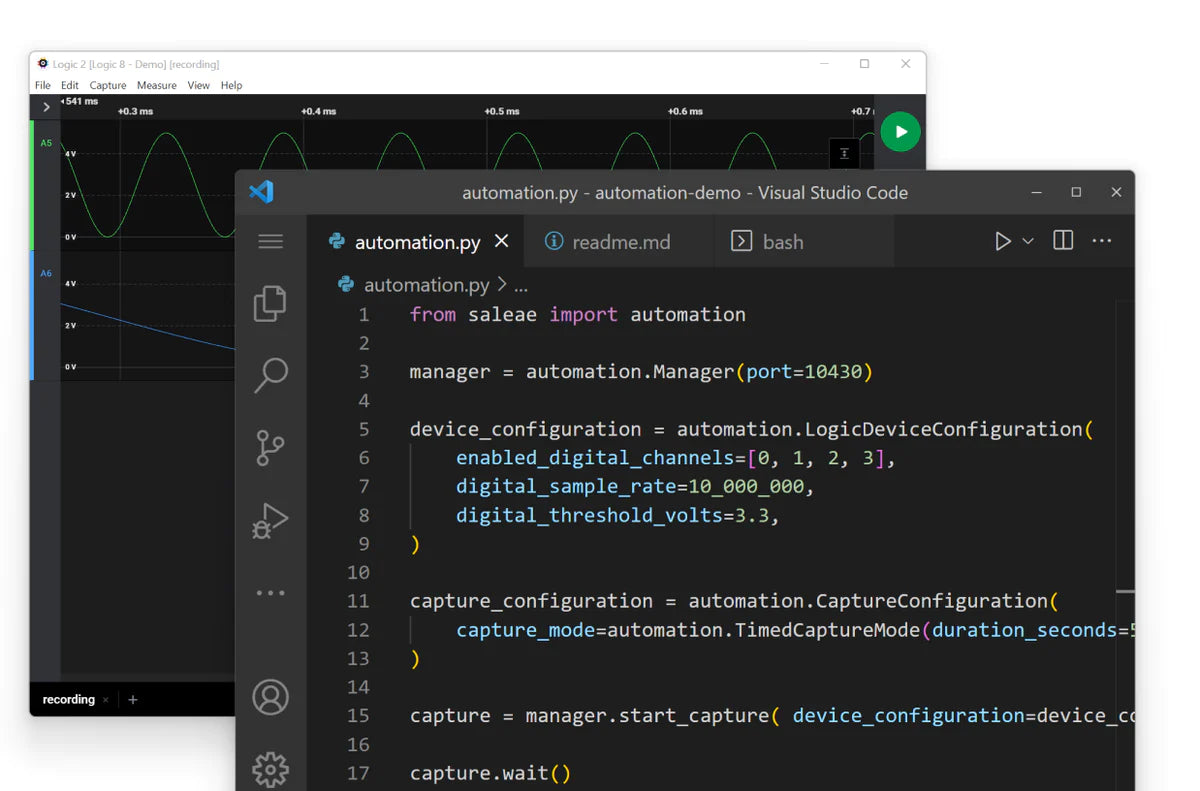控制逻辑 2,来自代码
解锁您的测试和调试可能性。
自动化测试
验证测试。制造测试。将 Logic 2 的独特功能集成到您的自动化测试环境中。
寻找棘手的虫子
最棘手的问题可能需要自定义代码才能解决。将 Logic 2 捕获数据直接传递到您自己的分析脚本中。重复 - 一夜之间 - 直到找到确凿的证据。
加速你的工作
通过编写您自己的自定义脚本来自动执行重复性任务。捕获、分析、保存、重复。
十分简单
5 分钟内即可开始使用 Python。
1. 下载并安装 Logic 2
2.安装Python包
3. 运行示例脚本
就这么简单。